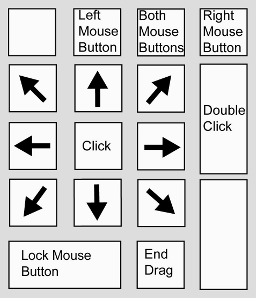DLL or Dynamic Link Library files are very important part of programs and applications. So important are these files that the programs and applications will not run without them. Quite frequently it so happens that the Windows users encounter problems because of these DLL files. Although quite annoying, DLL repair is quite easy as long as you know how to do it.
Some of the most frequently occurring DLL file errors are run.dll, shell32.dll, system32.dllwmp.dll, kernell32.dll, rundll32.dll, xvid.dll, iframe.dll, kernel.dll and many more. These DLL files are mostly removed unintentionally. This generally happens while uninstalling a program; it may also so happen that there might be an occurrence of error because of any virus infecting the computer system. One need not worry when such a thing occurs as there are many ways in which this error can be repaired.
The problems and solutions